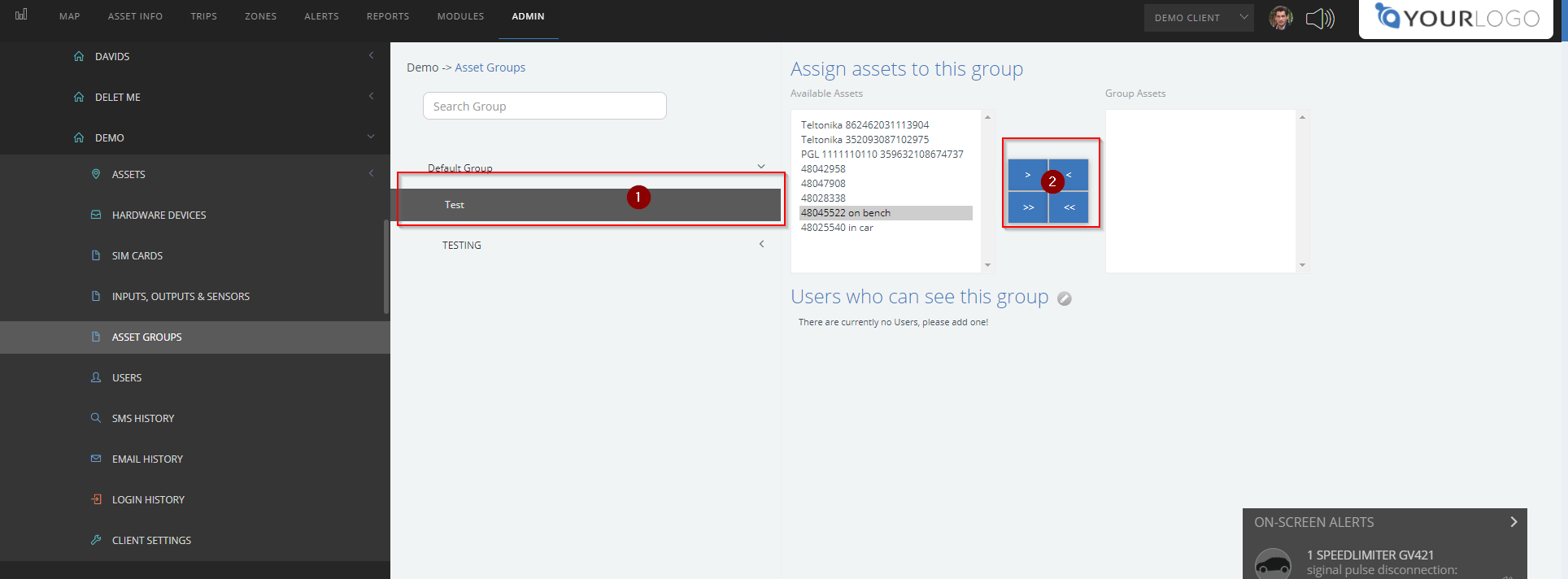In this section, you can group assets according to categories like departments, make, models, sections, area of operations, regions etc
- Click on ADMIN and navigate to CLIENTS. Select your client.
- Click on ASSET GROUPS. Right-click on the DEFAULT GROUP then click CREATE CHILD
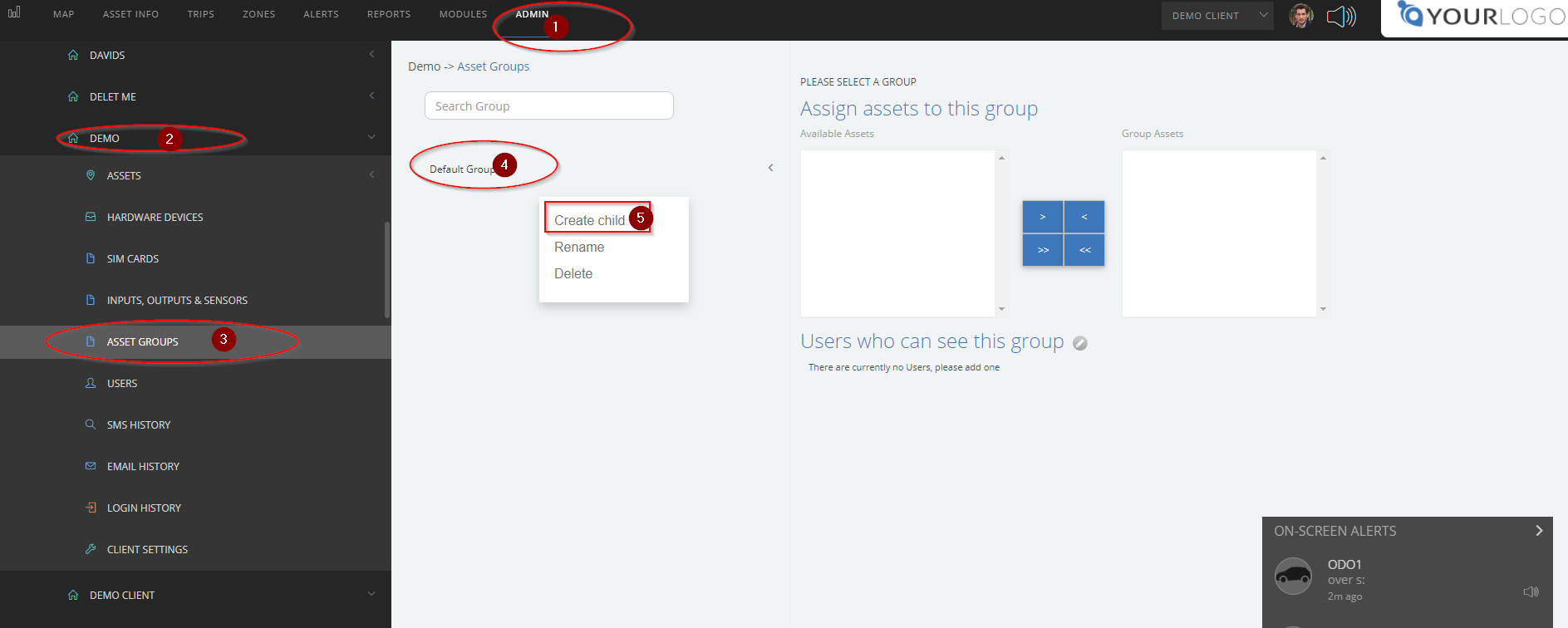
To assign an asset to the group.
select the group you need to take action on.
move the assets between ''available assets'' and ''group assets'' as per your requirement.