You can add your own custom links to our platform which appear under the user preferences drop down
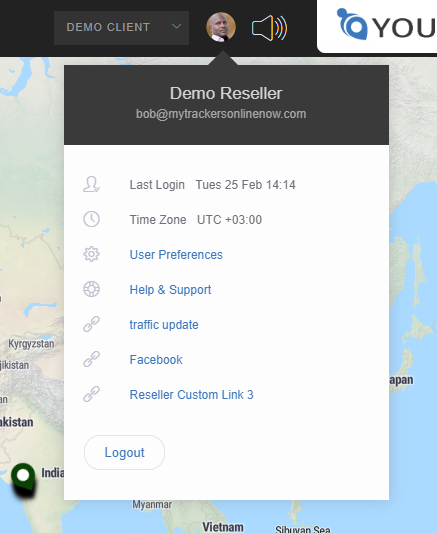
You can add the following links
1) Help & Support
2) Custom Reseller Links
3) Custom Client Links
Help & Support link
There is a dedicated HELP AND SUPPORT link section for resellers as found here in Admin/Reseller settings
This link will appear to anyone logged into the platform
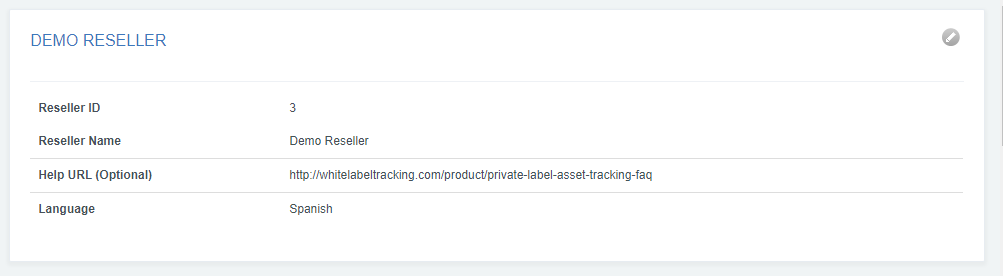
Custom reseller links
You can add up to 3 custom reseller links which will appear to anyone logged into the platform
To add a CUSTOM RESELLER LINK goto Admin/Reseller settings, and edit the section as shown below:
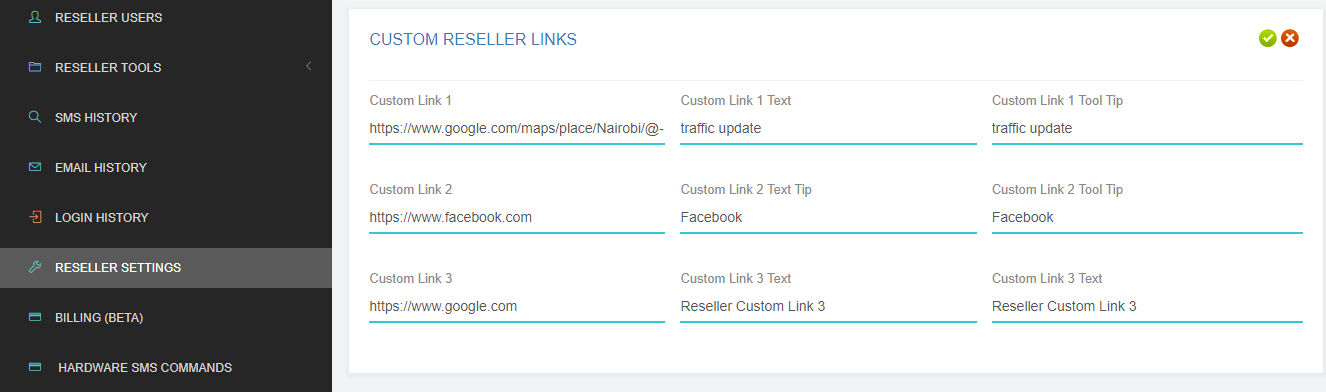
Custom client links
Custom client links will only be shown to users of the selected client
To add a custom client link(s) goto ADMIN/CLIENTS/(CLIENT NAME)/CLIENT SETTINGS and scroll to the CUSTOM CLIENT LINKS section
You will need to logout and back in for any changes to be reflected