This article explains how to activate an SMS gateway so the platform can send sms messages from your account.
Sms messages can be used to notify users of alerts they have configured
(e.g. John has exceeded the road speed limit of 50 kph by 30 kph)
You can also use sms messages to configure tracking devices
(note: certain countries/sms providers append unsubscribe text to the end of the sms message which stops commands being applied as the tracker does not recognise the commands, therefore we suggest using GPRS commands where possible)
We have integrated many SMS gateway providers and are always adding more, here are some of the popular providers:
-
· Twilio
· Esendex
· Air Touch
· Info Bip
· Clickatel
· Intertelecom
· Bulksms
· Advanta
· Africa's Talking
· Caburn Telecom
· Habary Bulk Sms
· Helomobile
· Mteja
· Mtn Zambia
· Safaricom
· Sms Africa
· Sms Africa Sa
· Sms Leopard
· Sms Webhook
· Telynx
· Vaspro
We can also integrate your sms provider quickly and easily.
To set up your reseller account with an SMS Gateway, firstly contact your SMS Gateway provider for the account details
Once you have the user, password etc you can input them in the Reseller SMS settings in the admin panel.
Goto Admin
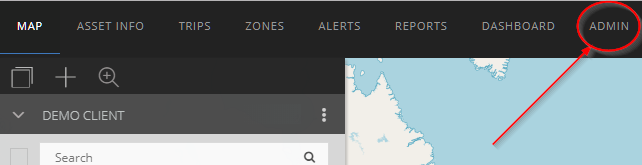
Select RESELLER SETTINGS
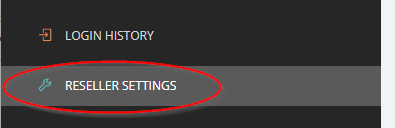
On the right hand side, find the SMS section, and click the EDIT icon
Set SMS ENABLED to YES
Choose your SMS provider and enter their connection details (in this example Token Id & Secret)
You can also test SMS messages are working by sending yourself a test message
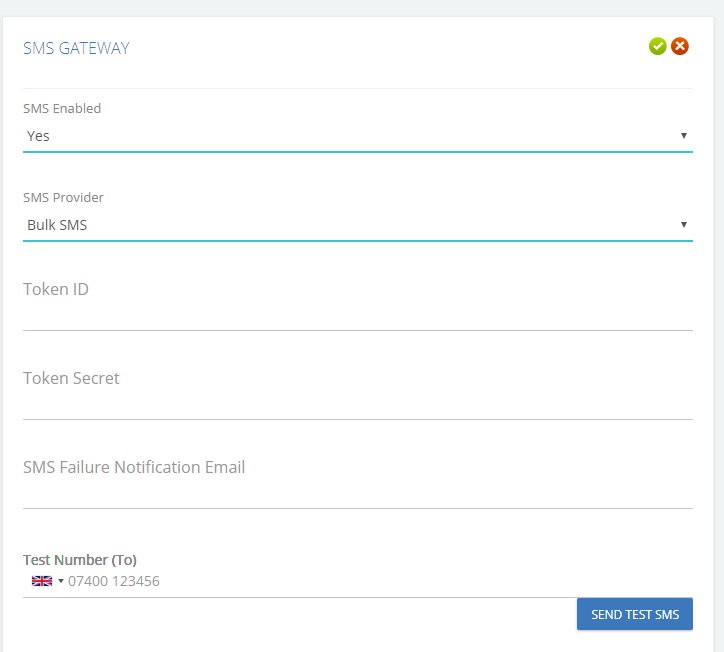
When done, click on the SAVE icon (green tick)