Login to the app and click the ADMIN link
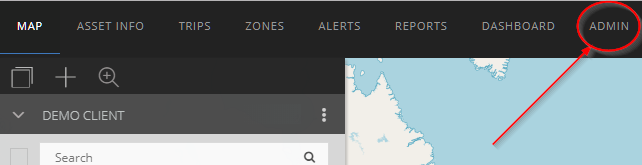
In the left panel, click RESELLER SETTINGS.

Under VISUAL SETTINGS, Click on the small edit icon on your right.

Click on the UPLOAD IMAGE Button under change logo.

We recommend a transparent PNG logo with a maximum width of 300px. (you can also save it in gif, jpg, jpeg formats)
When done, click on the GREEN TICK ICON in the top right to save the changes.
Either refresh the browser, or logout and back in again to see your changes