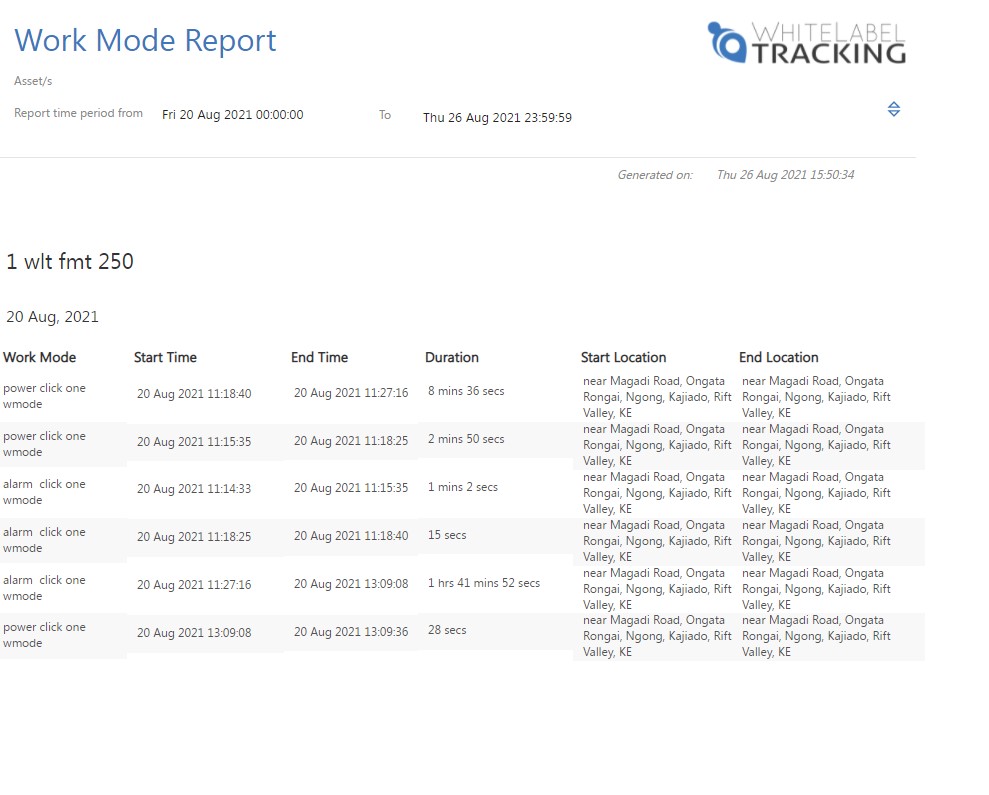Workmodes
1. click on Admin >>>reseller settings>>templates>Add

2. Add the work mode name e.g Unauthorized
select the colour you need for the workmode
then save

4. available work modes

Now that the workmodes are created you need to map them to the hardware events that you need when triggered to activate corresponding the workmodes
5. Edit the specific hardware device you need to configure the work modes
click on admin>>>>clients>>>examp[le client>>hardware devices>>options >edit

6. click on the workmodes mini tab
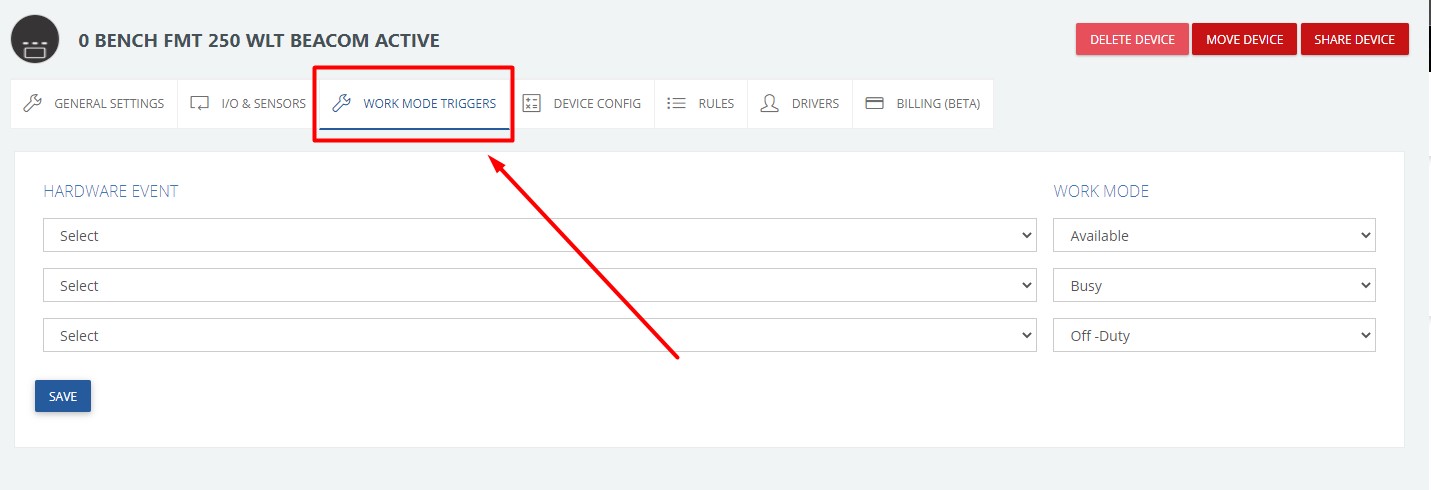
7.select the hardware event you need when triggered activates the corresponding workmode .
example: hardware event: power button 1clicks to correspond to Off-Duty workmode
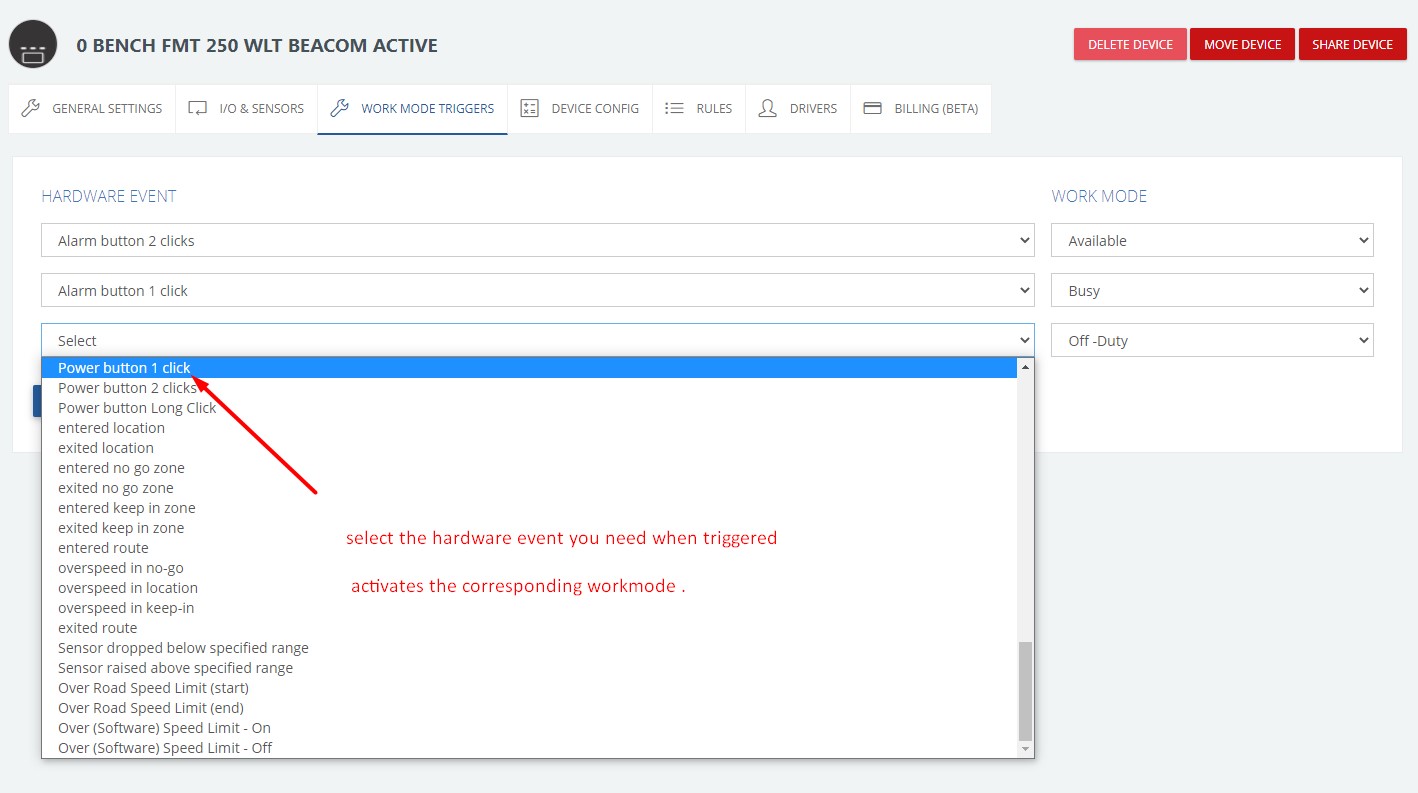
8. mapped workmode vs corresponding hardware events.
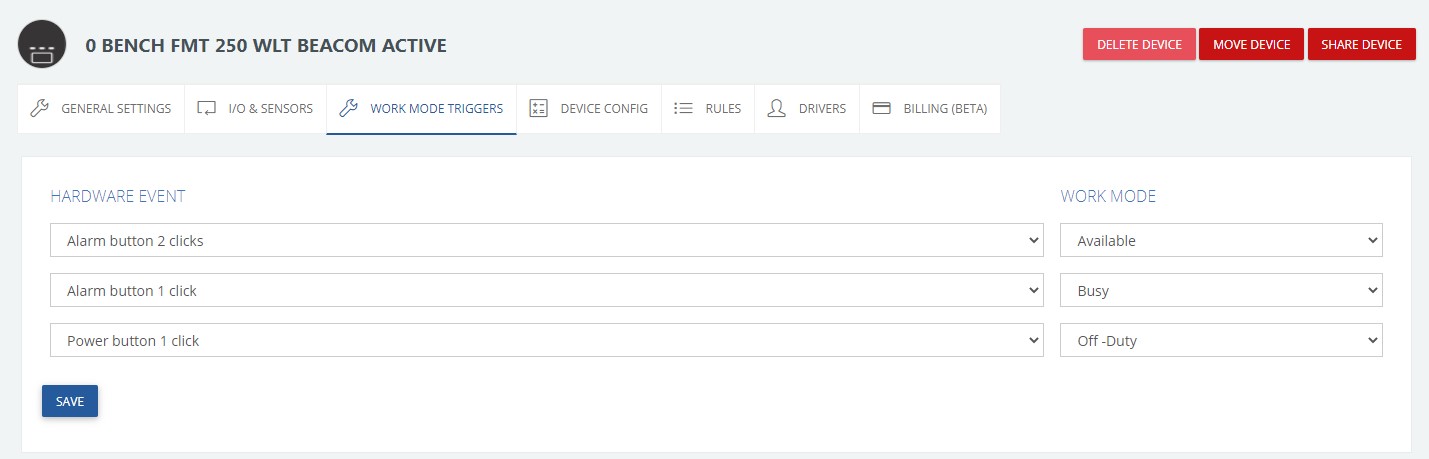
9. end-user view. we also have workmode related reports
As an end-user, you are able to tell the status of the asset you are monitoring at a glance. could it be your employees, trailers, vehicles , tools etc.
example if the asset monitored is employees and the status is available it means if there is available jobs /task for assignation these are the guys to be given the first priority.


we have work mode-related reports to harness the workmode changes on the app.