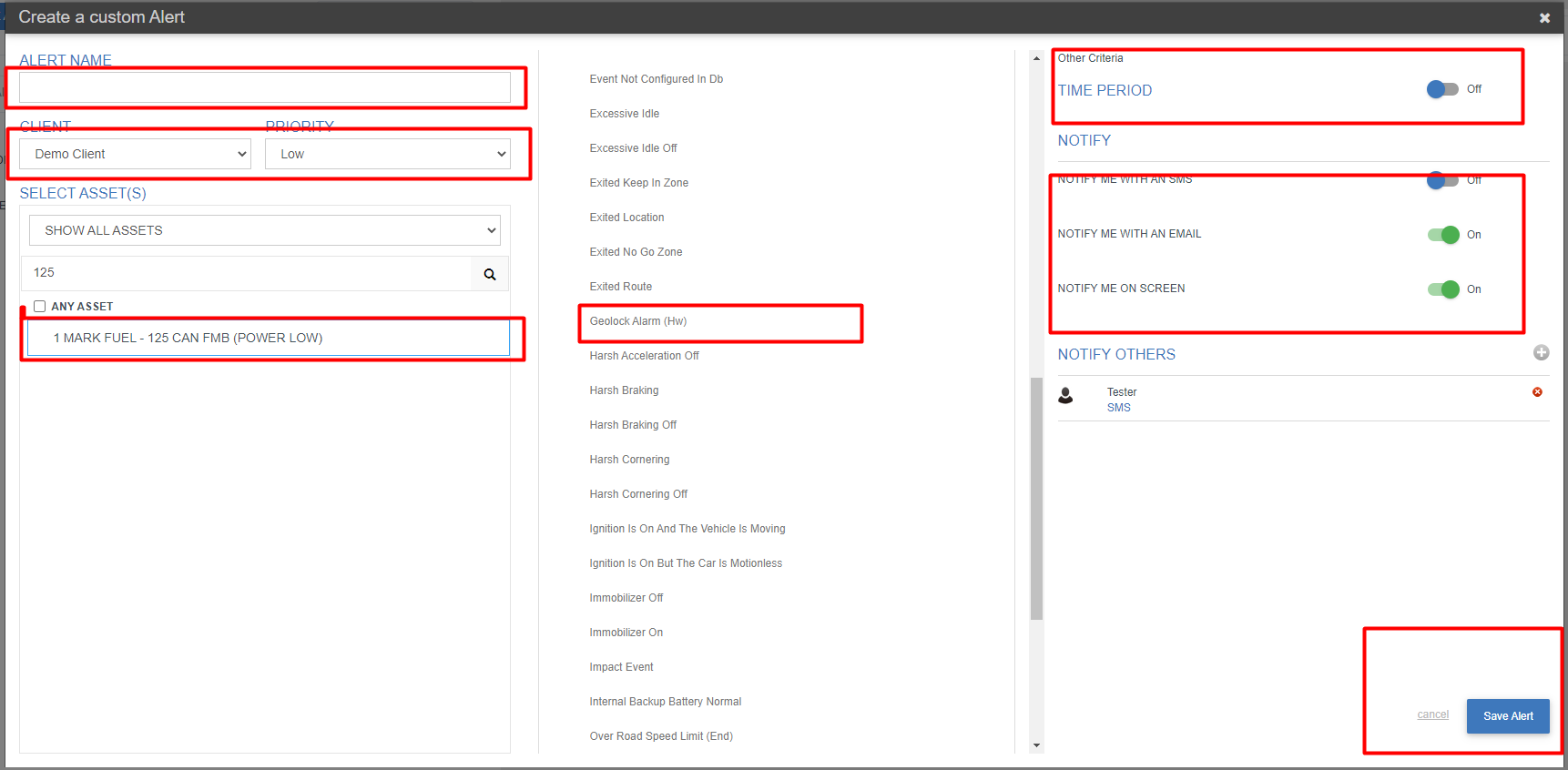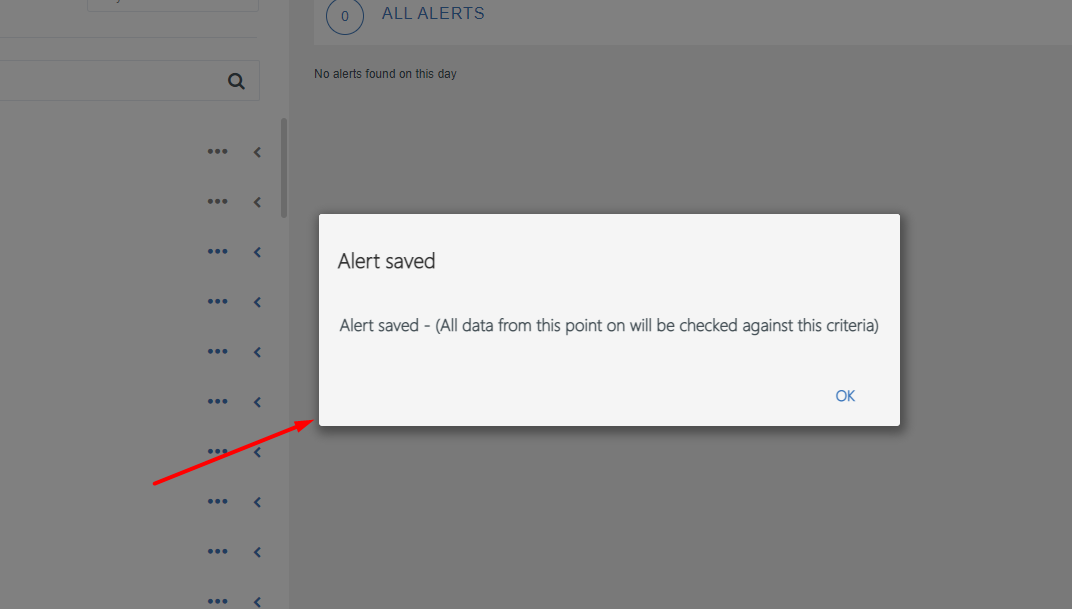***** This is a device/hardware specific event ******
for the case of a teltonika device ,
on the configurator ensure that the auto geofence parameter is set and its attributes set as shown below
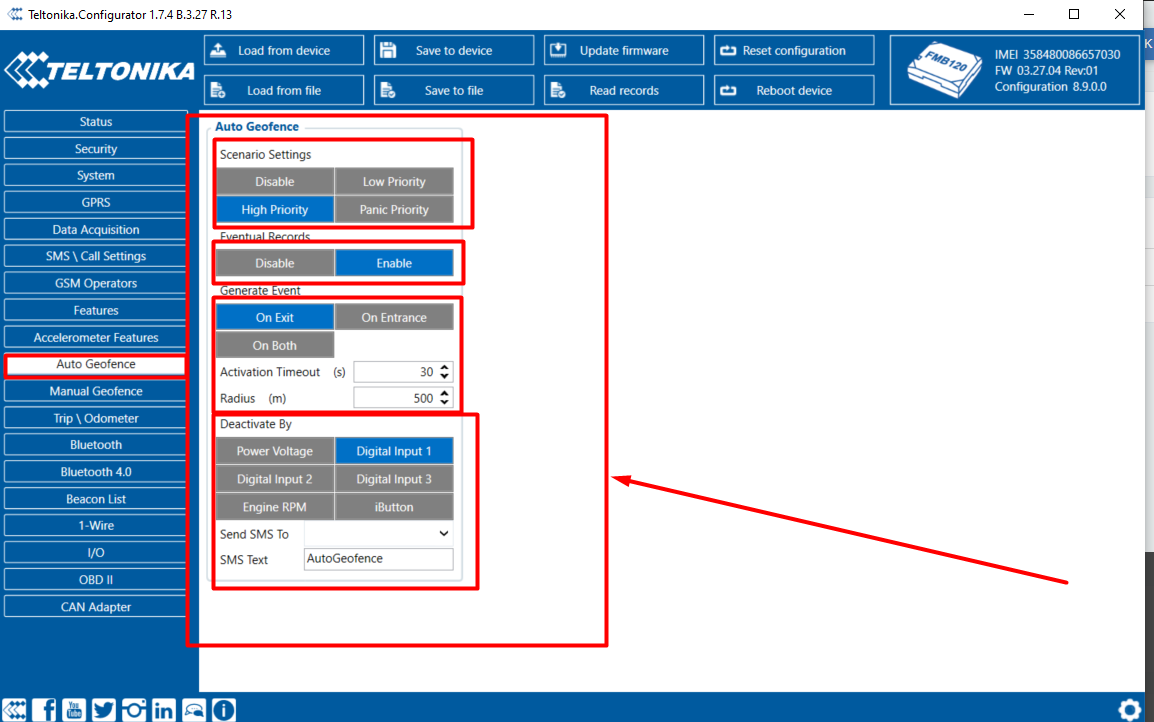
log in to WLT APP and Click on Create Alert

fill in the following details
a. alert name
b. select the client
c. set the priority
d. select the asset(s) you need to alerts on
e. select the alert trigger category>> general events>>Geolock (HW)
e. Time TIME PERIOD (when you need it active) by default active all the time
Refer to the picture below
f. set the users to be notified
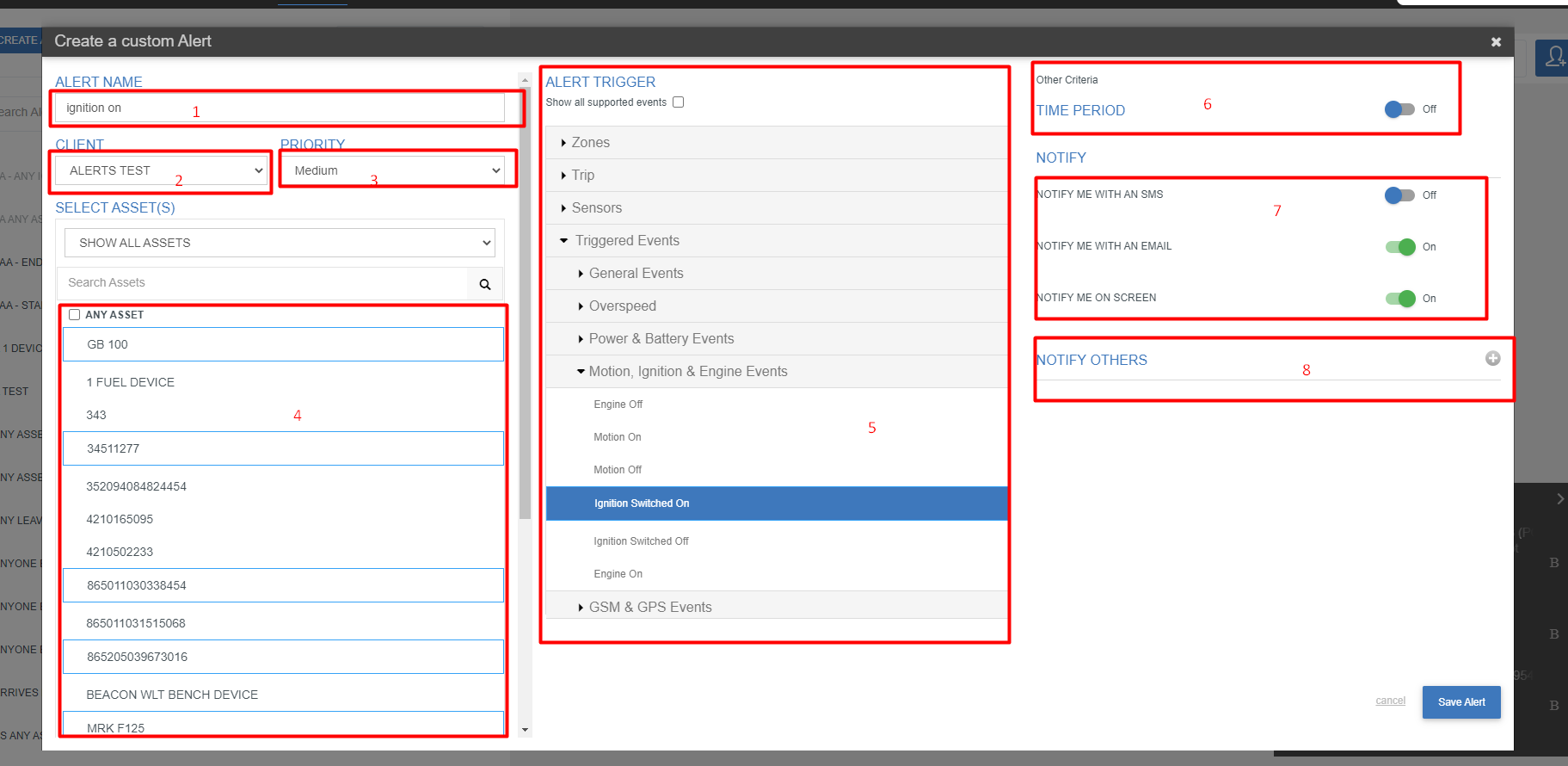
select the other users to be notified
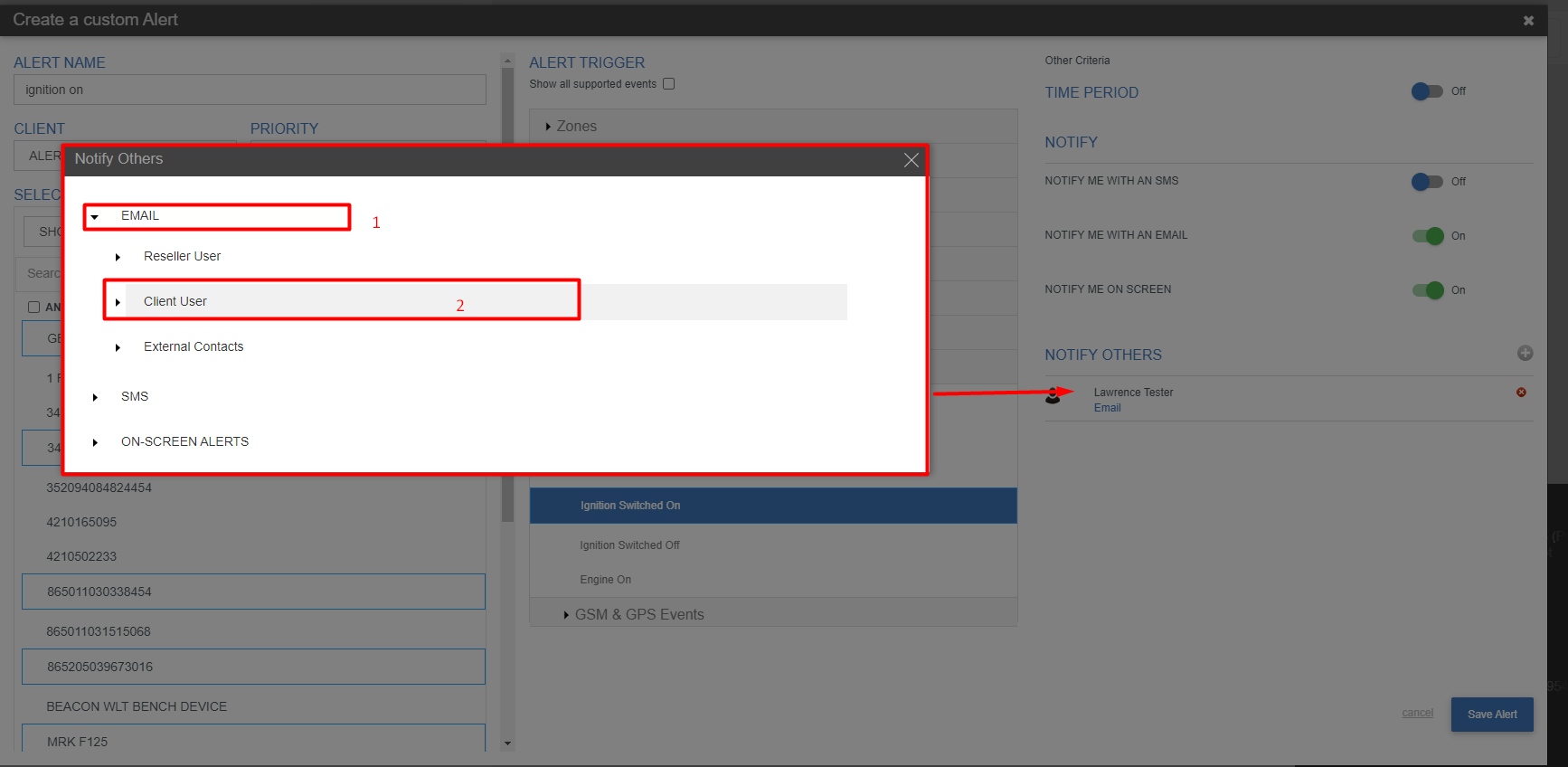
save the alert