This article gives an overview of how to configure different types of inputs output and sensors
You may want to create a fuel or temperature sensor mapping, add an engine cut off output, or map an input like door open close
First you must add the TYPE and give it a name, after you have created these types, you will then assign the relevant input,output or sensor to this type (this will be covered in a different article)
To first create the master TYPE, go to admin
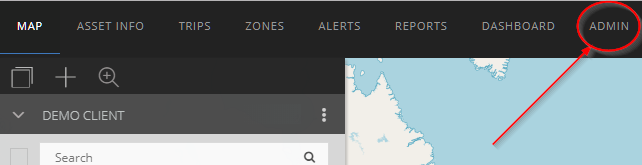
Expand the client in question and select Inputs, Outputs & Sensors
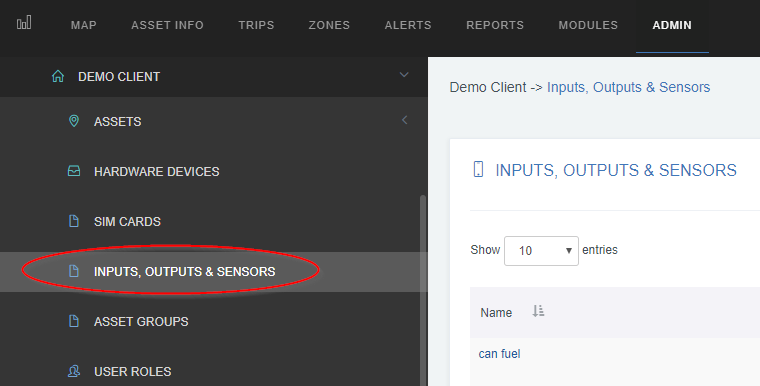
Then create a new TYPE
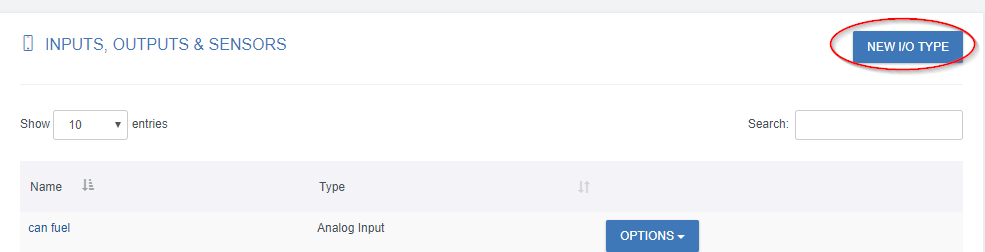
You have the following types/sub types to choose from
- Digital Input
- Digital Output
- Analog/Sensor Input
- Analog Other
- Fuel
- Temperature
Here is an example of Digital Input
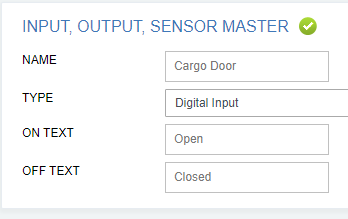
An example of Digital Output
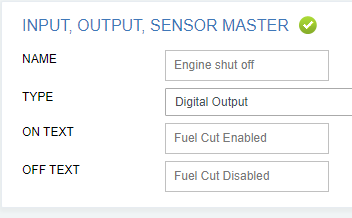
The Analog/Sensor Input section has an extra drop down to choose from, here is an example of fuel
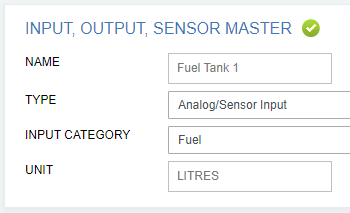
here is an example of temperature
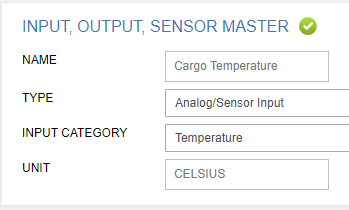
here is an example of another type of analog sensor that isn't fuel or temperature related, this could axle load, tyre pressure etc
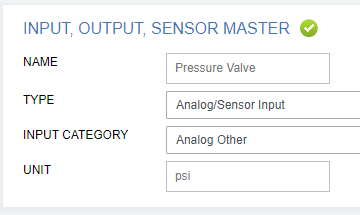
Now you have created your types, you will need to edit the HARDWARE DEVICE in admin and map the I/O or sensor to this TYPE
Here is an example of a digital output/fuel cut
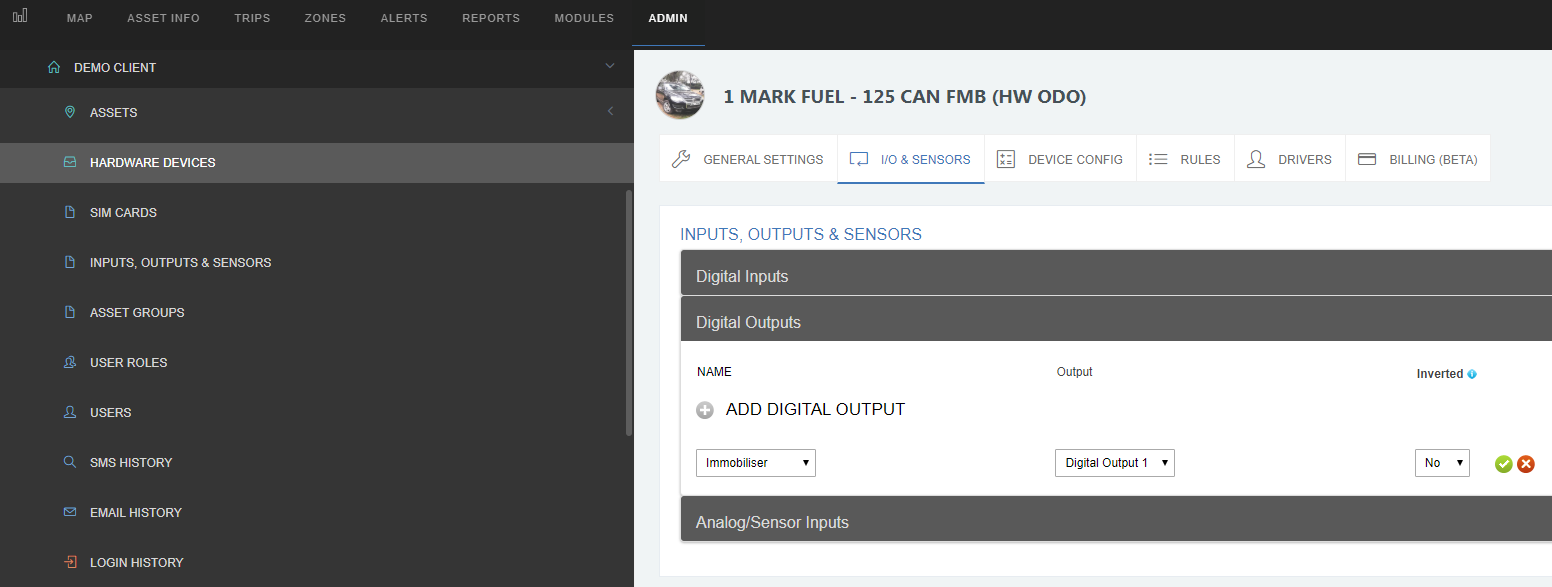

Here is an example of an analog fuel/sensor configuration and calibration

